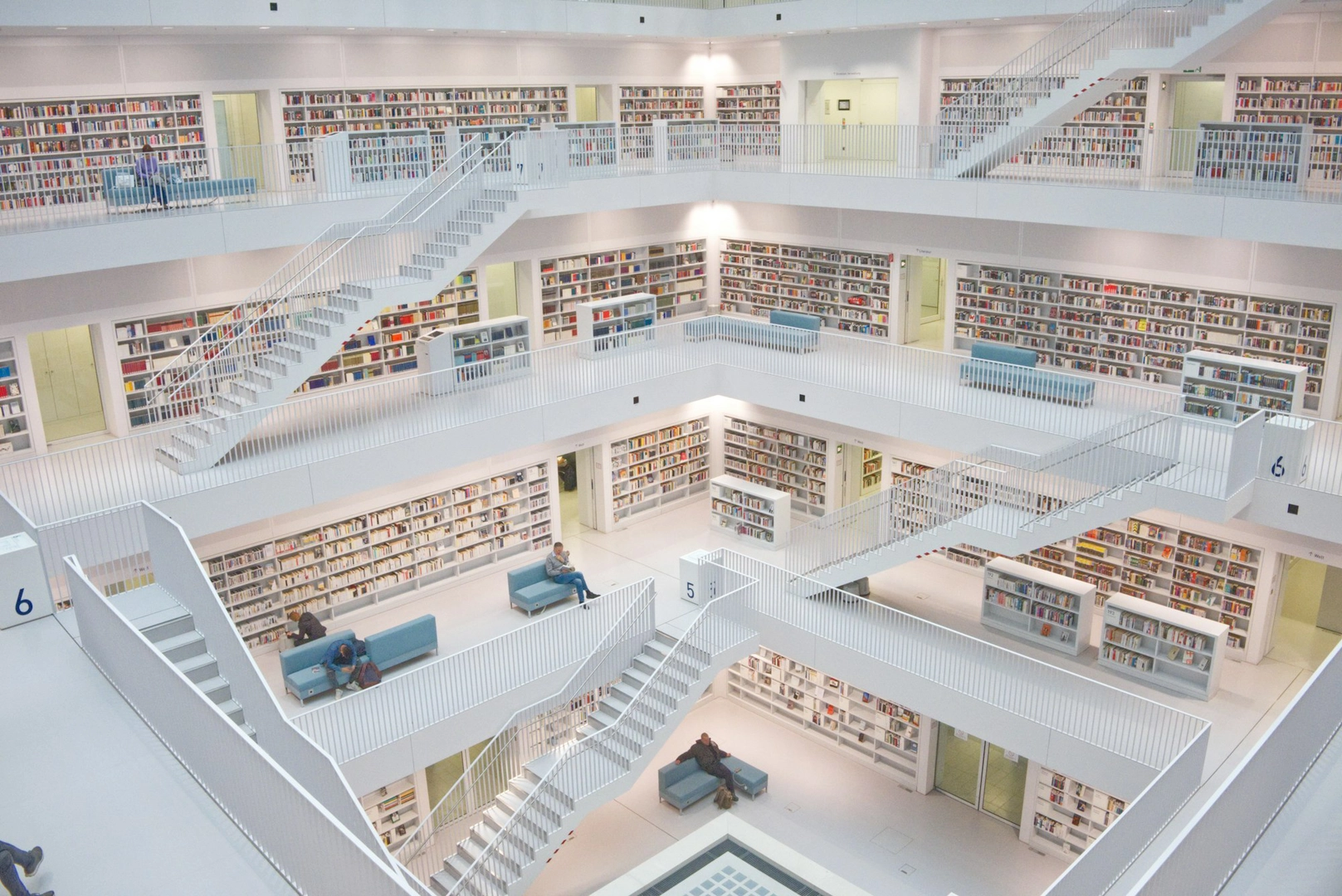
No email archiving? Here’s why you need it urgently
Some IT managers think dedicated email archiving is a nice-to-have solution their organisation can’t really afford. But when they end up in sticky situations like those described here, it becomes something they can’t afford to do without.
Do you think an email archiving solution is a luxury your organisation can get by without?
Is it possible you’re blissfully unaware that the way you “archive your emails” isn’t true archiving at all – that, on the contrary, your method is fundamentally flawed and could lead to trouble for your business?
If either of the above sounds like you, take a few minutes to read what independent IT experts say about mail storage/search best practice. And find out what we’ve learned from our 20 years’ experience in the field. It could help you avoid the problems many businesses run into.
What independent experts say
“It’s hugely important that organizations can store emails securely and prevent them from being edited. There are a whole range of other use cases that make email archiving an important and helpful business tool, including e-discovery, compliance and business continuity.” – Expert Insights
“With emails being an integral part of business communication, strategies to archive them can no longer be overlooked.” – CIOReview
“With more than three-fourths of a company’s intellectual property accessible through email or messaging systems, many emails need to be organised, protected, and accessible long after they’re not regularly needed [. . .] An email archiving system is the answer to these problems, but it continues to be overlooked in many organisations.” ITPro
Our experience fixing and preventing problems
Many different IT managers in businesses of all types and sizes get in touch with Cryoserver.
Often it’s because they need our help with a certain challenge – finding lost emails, for example, or restoring their Exchange Server following a major corruption.
At such times, we discover that they don’t have a proper email archiving solution in place.
Some think they’re archiving when, in fact, they’re just backing up (not a good long-term retention solution. Also, backed-up emails can be deleted).
Others have only been journaling their emails and think that’s enough (it’s not though, as you’ll see if you keep reading).
Still others are archiving to PST files, unaware of how unreliable and insecure this format is.
If only they’d already implemented a true email archiving solution earlier, they could have avoided their problem altogether.
What is a “proper” solution
True email archiving stores a journaled copy of every single email sent and received by your organisation in a secure, compliant, independent repository.
It protects them from being tampered with.
Also and importantly, it enables authorised users to find and retrieve them quickly and easily, with all access fully audited for accountability.
Can you do without one?
Does your organisation really need a dedicated solution like the one just described? That depends on how important the contents of your emails are to your business, and if your users need to access that information easily.
A mailbox stores valuable, even business-critical data including:
- Contractual agreements
- Quotations
- Financial records
- Intellectual property
- HR communications
- Personal information
This is data that needs to be stored securely. Unfortunately, many organisations learn this the hard way, as happened to a company we know.
The customer who lost their emails
Some years ago, one of our partners, Phil, heard from a worried individual at a construction firm of about 600 employees.
Phil says: “They were desperate for help. Their contract manager had agreed extras to a contract with a client which ran into hundreds of thousands of pounds. When the firm came to bill their client several months later, on completion of the contract, the client said that they didn't know anything about the ‘extras to contract’ and asked for evidence.
“The problem was, the contract manager had left the construction company – and emptied his mailbox, which had contained the evidence. Despite [our] attempts to retrieve the emails, as there was no secure archiving solution in place, the emails were lost forever – along with a substantial amount of money owing to the construction firm.”
Phil showed them how our email archiving solution could prevent a repeat of such a data loss, and they became Cryoserver converts.
Saving on storage, enabling faster search
If you’re not archiving your emails properly, you’re probably wasting money on storing them, and making it hard for users to find them – just like one of our customers did before meeting us.
They used to journal their emails from their 30,000 mailboxes to one dedicated mailbox. They thought this was archiving.
Each month, for 18 months, they collected 16.5 million emails (1.6–7 TB of data) in that dedicated location. This required them to create a new journal mailbox every 30 days; they eventually had 18 of them.
This cost the business a lot of money as it meant keeping what amounted to about 30 TB+ of data in expensive Exchange storage. Also, it was taking users forever to find “archived” emails via Outlook.
By replacing their flawed archiving method with ours, the company was able to free up expensive storage and enable users to find old emails in seconds.
When you’re overflowing with emails
While the above example may be extreme, we’ve found that 60% of IT managers have users who regularly reach their mailbox limits. When this happens, the IT managers have four options:
1. Increase mailbox allocation (thereby increasing their costs)
2. Delete emails (which could contain valuable information)
3. Archive emails to PST files (which are insecure, editable and easily corrupted)
4. Get an archiving solution that keeps emails in a secure, independent repository
The cost of running your business without proper email archiving doesn’t just mean paying more for storage. There could also be a cost to your company's reputation. Financial services firms understand this. They are heavily regulated and appreciate the value of our compliant solution.
Protecting your organisation’s reputation
A fund management company came to us, worried that some of their emails were “going missing” (most likely deleted) and, in some instances, being tampered with. Incidentally, this is a drawback of archiving with Microsoft/Office 365; emails can be altered.
The risks of this situation were:
- The legal cost in lawyers and fines
- Reputational cost of bad press
- Productivity loss when carrying out eDiscovery
- Management time wasted
Cryoserver answered this company’s needs with a solution that securely stored copies of every email, and ensured the integrity of the data.
Quick, audited email retrieval
Ensuring your emails are securely stored is only part of a good archiving strategy. You still need to make them accessible to users. After all, what’s the point of keeping them if you can’t find them?
This is one of the main issues IT managers call us about; they need to enable their users – HR, legal, and others – to find messages quickly.
Cryoserver can retrieve them in milliseconds. Many organisations’ employees use it like Google, as an everyday productivity tool, to get the information they need via their Outlook.
Also, businesses have to comply with data privacy legislation. They don’t want everyone having unfettered access to any mailbox in their organisation.
The need for control of access has become more pronounced during the COVID-19 pandemic. With furloughed staff being away, managers have to sometimes access an absent employee’s emails, which raises privacy issues (the mailbox could contain a mixture of personal messages as well as business emails).
Cryoserver gives only authorised people access to particular mailboxes. And all searches and administrative functions are fully audited.
Time your organisation had a proper email archiving solution?
If you don’t want to risk dealing with the problems described above;
If you want to store all your organisation’s emails more securely while saving on storage costs;
If you want to give your users an easier, quicker way to find important old emails;
Then Cryoserver is a must-have solution.
Get in touch for a free demo.
Read
More

Exciting News: Cryoserver Joins VIPRE Security Group
Dear Cryoserver Customers & Partners Thank you for being a Cryoserver customer / partner. I’m…

6 Limitations of Office 365
With 120 million business users of Microsoft Office 365 worldwide, the service is trusted by many…

Everything You Wanted to Know About Email... But Were Afraid to Ask
Emails have become a part of everyday life, at work and at home. With 293 billion emails sent a…
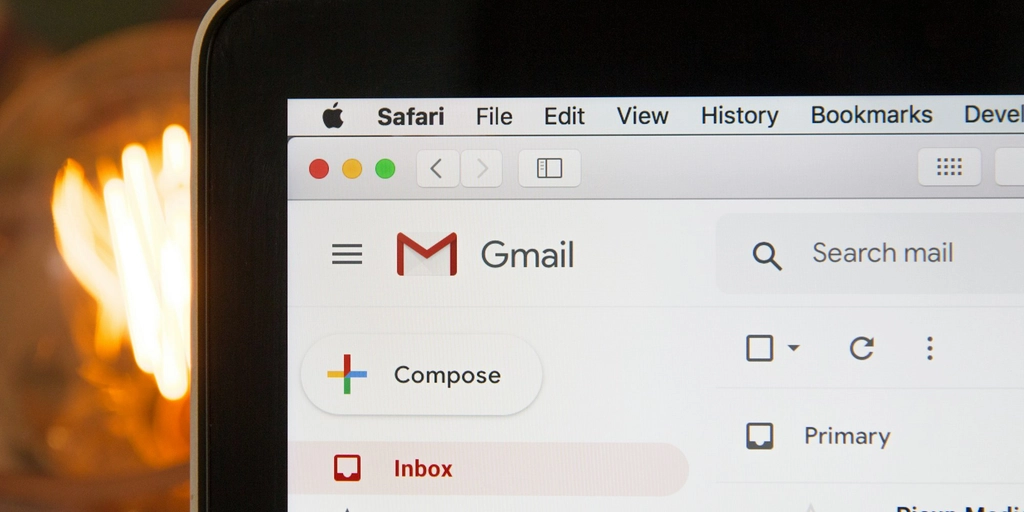
Outlook vs Gmail: Which is Better for Business?
Microsoft Outlook and Gmail are two of the most popular email services in the world. Outlook has…

Exchange Server Vulnerabilities
Urgent NCSC notice: protect your Exchange ServersYou may already know about the four zero-day…
